Deleting Your Account
There are two ways to delete your account – through the app, or through the website.
To delete your account through the app, open the Echo Prayer app and navigate to the app settings, then select the option with your name under “My ACCOUNT”. The next page will have a button to cancel your account – select that option, then follow the prompts.
To delete your account through the website, navigate to echoprayer.com and sign in. Click the “Welcome [NAME]” option in the top right of the screen, then select “ACCOUNT”. At the bottom of the account screen, you’ll find an option to cancel your account.
Deleting your account takes effect immediately and all your personal data, such as your name, contact information, and all prayer records and activity, is permanently wiped from our servers and cannot be recovered. However, your email is retained on a separate server for marketing purposes. If you would also like us to remove your email for marketing purposes, you can click unsubscribe in the footer of an email sent from Echo Prayer. Or, you can contact us here and we will remove you from the marketing server manually.
Please note that if you are also an ECHO+ member, you’ll need to cancel your paid subscription separately. You can do this through the Subscriptions page on your device (process varies for Apple or Android devices).