Not sure where to start with Echo? This guide is designed to introduce you to the many tools we’ve developed to help take your prayer life to the next level.
With Echo, you can manage a personal prayer list, access guided prayers, set reminders, and find a dedicated space to pray all in one place. Let’s dive in!
Echo Prayer User Guide
Here’s How it Works
Manage Your Own Personal Prayer List
Echo is designed to be your personal prayer tracker. Simply open the Echo app and tap “Add a Prayer” on the home page whenever you have a prayer on your heart. These prayers will be stored in your “My Prayers” section, accessible anytime from the main menu. Use the prayer description section to jot down notes and updates, creating a dynamic prayer journal that grows with your spiritual journey.
Pro tip: Organize your prayers effortlessly using hashtags like #family or #church in the prayer description. This allows you to filter and find specific prayers quickly. For more details on using hashtags, check out this support article.
Get Focused Time with God Using “Pray Now”
After adding your prayers, immerse yourself in them through the “Pray Now” feature. This full-screen, distraction-free mode allows you to focus entirely on your conversation with God.
Access “Pray Now” from the home screen or by tapping “Pray” in the top right corner of any prayer. Once inside, simply swipe to move seamlessly from one prayer to the next.
Pro tip: While in “Pray Now”, enhance your experience by setting a timer or filtering prayers by hashtag, Group, and more. Just tap the screen during “Pray Now” mode to reveal these options in the bottom corners of the screen.
Never Miss a Prayer – Set Reminders and Get Notifications
Ever tell someone “I’ll pray for you” and then forget to pray? We mean well, but it happens to all of us. Well, not anymore!
Echo allows you to set reminders for your prayers and receive notifications directly on your phone and email. After adding a prayer, head to the “Reminders” section of the app to schedule as many reminders as you need. You can even set recurring reminders to keep you praying daily, weekly, or monthly.
Pro tip: If you're receiving too many or too few notifications, you can easily adjust your preferences in the “Settings” section of the app. This is especially useful if you're part of a Group or Feed with lots of activity!
Find Inspiration through Guided Prayers
Unsure of what to pray? Echo has you covered! We’ve curated a variety of Guided Prayers available any time in the app. Whether you want to reflect on God’s attributes, pray through scripture, or find solace in tough times, you’ll find a Guided Prayer set that meets your needs.
Simply tap the “Guided Prayers” section in the app, choose a topic that speaks to you, and let yourself be led through a thoughtful prayer experience with God.
Pray with Others – Groups and Feeds
Echo offers powerful tools for communal prayer in the form of Groups and Feeds. Groups provide a more intimate prayer space where members can share, pray, and communicate with each other. Feeds are more often used by churches and ministries with larger-scale prayer communication needs.
You can search and follow Feeds from any church or ministry for free. Joining a Group requires an invitation, ensuring a close-knit prayer community. Participation in both Groups and Feeds is free with an Echo account, but creating your own Groups and Feeds requires an ECHO+ subscription.
Looking for More? Discover ECHO+
The free version of Echo equips you with everything you need to manage a personal prayer practice. But if you’re looking to extend your prayer ministry to reach others, consider an ECHO+ subscription. With ECHO+, you can:
Create Groups and Feeds
Share prayers from your personal prayer list with others
Access the Echo Web app
Set prayer goals and view advanced stats