Managing prayers shared with you
Along with being able to share prayers with someone, you are also able to receive shared prayers. Received shared prayers are categorized under “Shared With Me”, and give you no editing power. You are, however, able to copy a shared prayer to your prayer list and edit it freely without the affecting the originally shared prayer.
Here are some main features of prayers that are shared with you:
1. Prayers are categorized under the name of the sharer.
After a prayer has been shared with you, tapping on “Shared with Me” will take you to the main page of your list of prayers that others have shared with you. If prayers have been shared with you by multiple people, you will see the prayers categorized by the sharer’s name.
2. Tapping on the sharer’s name will take you to all prayers shared by that individual.
3. Then, tapping the individual prayer will take you into the prayer’s settings. Here are some things you can do within the individual shared prayer settings:
Copy to your prayer list: By tapping the bottom button “Copy to My Prayers”, a duplicate of the prayer shared with you is made to your prayer list. After copying this prayer, this new prayer will be your own, with all the same functionalities you have when creating your own prayer.
Removing a prayer: Tapping the “Remove” button permanently removes the shared prayer from your “Shared with Me” prayer list. The sharer will NOT get notified if you choose to remove a prayer from this list.
Add a reminder: You are able to add a reminder to any shared prayer you’d like. Adding reminders are individual to you, and do not set reminders for the sharer or anyone else this prayer has been shared with.
Adjust Sharer’s Settings: By tapping the gear icon next to the sharer’s name, you are able to mute all notifications from this sharer or block this user from sending you any more shared prayers.
Pray for a single shared prayer: Tapping the “Pray” button will take you directly into Pray Mode, displaying this shared prayer. After praying for this request, tap “Finished” and you will get prompted to send a note of encouragement to the person who shared this prayer with you!